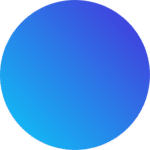Website Redesign Checklist: When and Why You Need It
In today’s fast-paced digital world, your website acts as the virtual storefront of your business. It’s often the first impression customers have of your brand. But what happens when your website starts to feel outdated, slow, or fails to convert visitors into leads or sales? That’s when a website redesign becomes not just necessary—but essential.
In this blog post, we’ll walk you through:
Why a website redesign is important
Signs it’s time for a redesign
A complete checklist for a successful website redesign
SEO and UX considerations
Tips to ensure ROI from your redesign
Whether you’re a startup, a small business, or an established company, this guide will help you approach your website redesign strategically and effectively.
Why You Might Need a Website Redesign

A website redesign isn’t just about making things look “pretty.” It’s a strategic move to improve performance, usability, and ROI. Here are some key reasons why businesses choose to redesign their websites:
1. Outdated Design and Technology
Web design trends change every 2–3 years. If your site still uses Flash, doesn’t support responsive design, or looks like it’s from the early 2010s, it’s time for an update.
2. Poor User Experience (UX)
Is your bounce rate high? Are visitors dropping off quickly? That’s a clear sign that users are having a hard time navigating your site. A good redesign focuses on intuitive design, better load times, and user-friendly navigation.
3. Not Mobile-Friendly
Over 60% of users now access websites from their smartphones. If your website doesn’t adapt well to smaller screens, you’re losing potential customers.
4. Low Conversion Rates
Your website may be attracting traffic, but are visitors taking action? If not, your design, call-to-action (CTA), or layout might be the problem.
5. Rebranding or Business Growth
Has your brand message changed? Are you offering new services or targeting a different audience? A redesign helps align your site with your new business goals.
Website Redesign Checklist: Step-by-Step
Redesigning a website isn’t something to rush. It requires planning, research, and clear goals. Here’s a step-by-step website redesign checklist to follow:
1. Set Clear Goals
Start by answering these questions:
What’s the main purpose of the redesign?
What are the specific problems with your current site?
What goals do you want to achieve with the new website? (e.g., more traffic, leads, faster loading)
Tip: Use SMART goals — Specific, Measurable, Achievable, Relevant, Time-bound.
2. Audit Your Current Website
Before redesigning, understand what’s currently working and what’s not.
Conduct a content and performance audit:
Which pages get the most traffic?
What are the top-performing keywords?
Are there broken links or outdated content?
How fast does your site load?
Tools you can use:
Google Analytics
Google Search Console
PageSpeed Insights
Screaming Frog SEO Spider
3. Understand Your Audience
Design with your target audience in mind. Create or update your buyer personas based on:
Age, location, and profession
Device preferences
Pain points and goals
User behavior on your current site
This will guide your content structure, design elements, and tone of voice.
4. Analyze Competitors
Study at least 3–5 of your competitors’ websites. Look at:
Their design and layout
Their CTA placements
Their speed and mobile performance
SEO strategy and keywords
Note: This isn’t about copying—but gaining insight and inspiration.
5. Plan Your New Site Structure
This includes:
Sitemap (menu structure)
Navigation flow
Key landing pages (Home, About, Services, Contact, etc.)
Blog and resource sections
SEO-friendly URL structure
Use tools like Gloomaps, Lucidchart, or a whiteboard to map this visually.
6. Design With Mobile and SEO in Mind
Make sure your redesign is:
Mobile-first: Every element must be responsive.
SEO-optimized: Meta titles, descriptions, headers, keywords, and schema should be part of the plan.
Accessible: Use proper contrast ratios, alt text, and keyboard navigation options.
7. Update Content and Messaging
Use this opportunity to refresh and improve your content:
Make it clear, concise, and benefit-driven.
Use relevant keywords.
Add strong calls-to-action (CTAs) on each page.
Include testimonials, case studies, or trust signals like certificates and partnerships.
Remember: Content is what converts, not just design.
8. Select the Right Tech Stack and CMS
Choose a CMS (Content Management System) that suits your needs. Popular options include:
WordPress – Best for blogs, business websites, and flexibility.
Shopify – Great for e-commerce.
Custom-built CMS – Ideal for specific business workflows and security.
Make sure the CMS is:
Easy to manage
Scalable
SEO-friendly
Secure
9. Implement Strong On-Page SEO
During development and before launch:
Use proper title tags and meta descriptions
Add H1, H2, H3 structures to your pages
Optimize images with alt tags and compression
Add internal linking between pages
Ensure fast load times
10. Test Everything Before Launch
Do not launch without full testing.
Checklist for testing:
Mobile responsiveness on all devices
Cross-browser compatibility
Broken links or 404 errors
Form submissions and CTAs
Page speed (ideally under 3 seconds)
Security (SSL, data protection)
11. Plan a Smooth Launch
When launching:
Set up proper 301 redirects from old URLs to new ones
Submit your new sitemap to Google Search Console
Monitor traffic and errors post-launch
Announce your new site on social media and via email
SEO and UX Best Practices to Keep in Mind
Keep Navigation Simple: Don’t overwhelm users with too many choices.
Above-the-Fold CTAs: Place your most important CTA where users don’t need to scroll.
Use White Space: It improves readability and focus.
Fast Loading Pages: Use optimized images, minified CSS/JS, and a CDN.
Track and Improve: Use Hotjar or Clarity for heatmaps and behavior tracking.
When Is the Best Time to Redesign Your Website?

Here are clear indicators it’s time to begin the redesign process:
Traffic is high, but conversion is low
Bounce rate is above 60%
Your brand has changed
You’re launching new products/services
Your competitors’ websites look more modern
Your current website is hard to update
You’re investing in digital marketing or SEO (a weak site will limit ROI)
Website Redesign Services from Disha Technology
At Disha Technology, we specialize in responsive, SEO-friendly, and high-converting website redesigns tailored to your business needs. Whether you’re looking for a fresh design, better user experience, or complete digital transformation—we’ve got you covered.
Our services include:
Website Audit & Analysis
Custom Design & UI/UX
CMS Setup & Migration
SEO Optimization
Mobile & Speed Optimization
Ongoing Support & Maintenance
Visit Our Website Design Page
Call Us for a Free Consultation: +91-7007508268
Or Email: info@dishatechnology.in