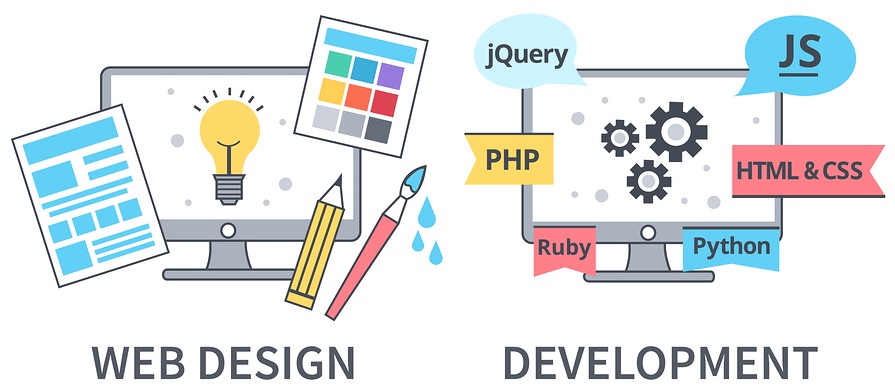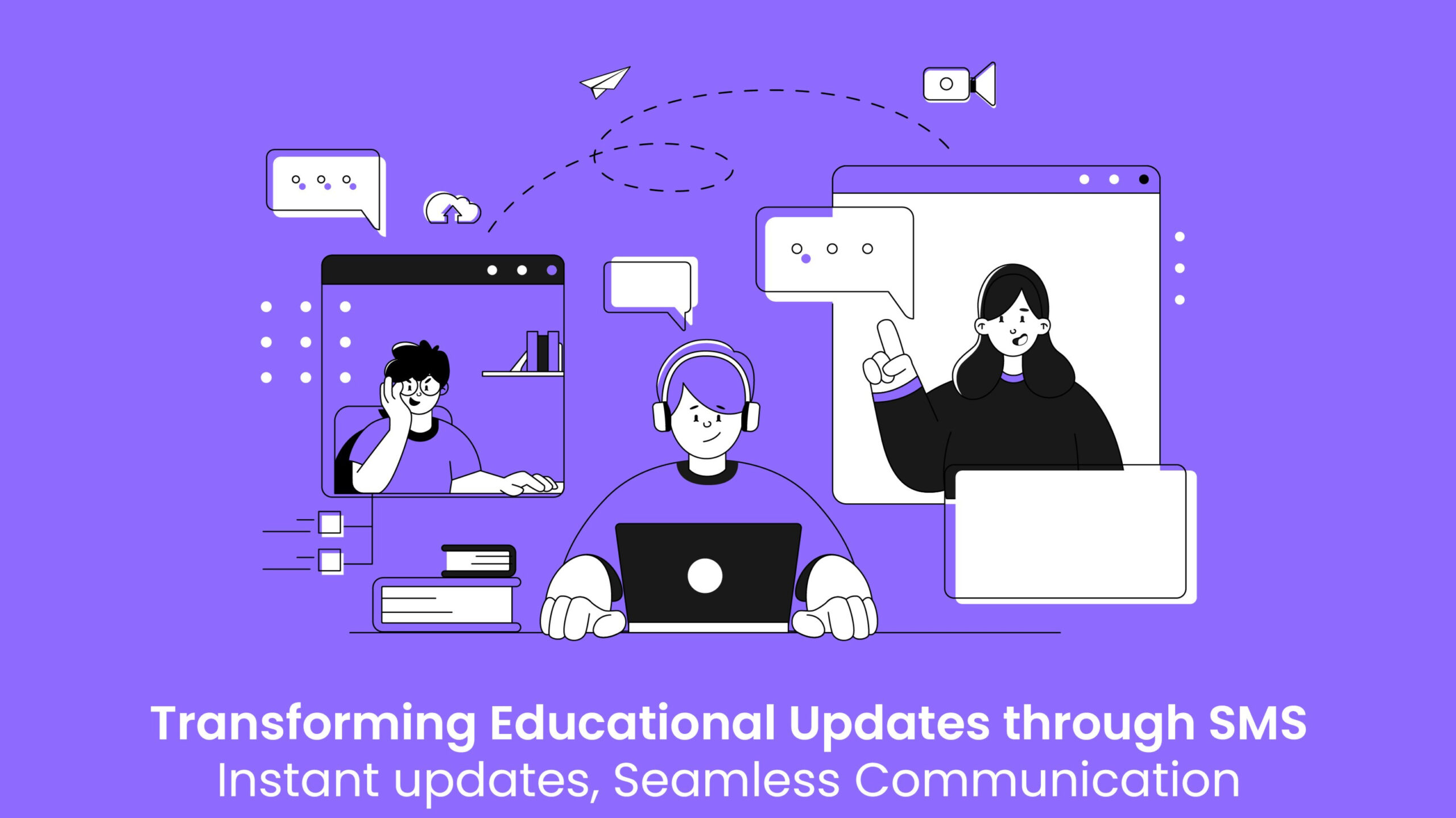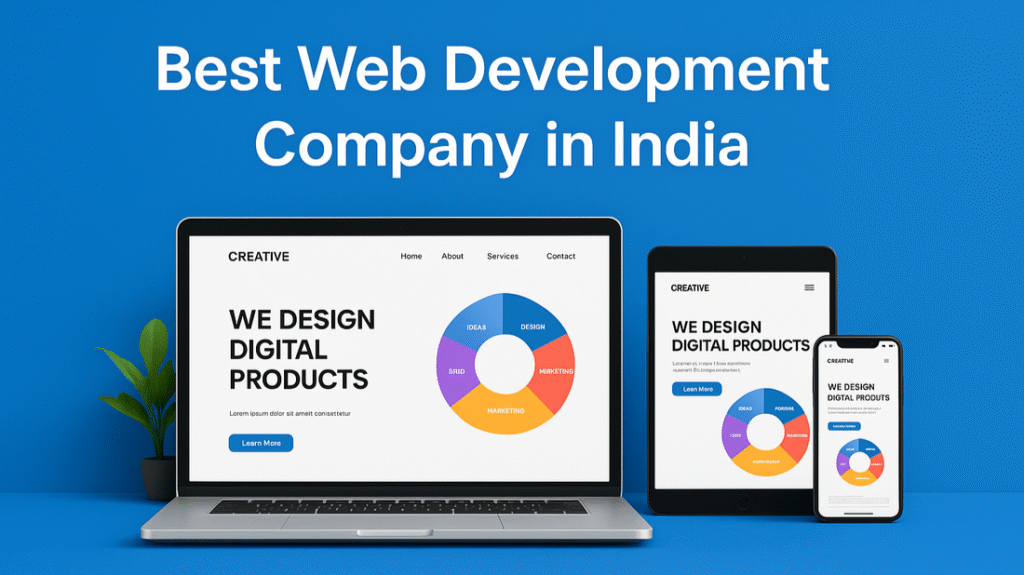How We Helped Small Businesses Go Digital: Case Studies from Disha Technology
In the digital era, having an online presence is no longer a luxury—it’s a necessity. Yet, for many small businesses, the journey from traditional operations to a digital-first model can feel overwhelming. Limited budgets, lack of technical knowledge, and fear of technology often hold back growth.
At Disha Technology, we understand these challenges. Our mission has always been to empower small and local businesses with affordable, efficient, and scalable digital solutions. In this blog, we’ll walk you through real-world case studies of how we helped small businesses go digital—and how that transformation impacted their revenue, reach, and resilience.
Why Digital Transformation Matters for Small Businesses
Before diving into our success stories, it’s important to understand why going digital is crucial:
Increased visibility through websites and search engines
Direct customer interaction via social media and mobile apps
Wider market reach, beyond local geography
Cost-effective marketing through digital channels
24/7 availability through e-commerce and service platforms
Improved operations with automation and cloud tools
Small businesses that embrace digital transformation become more competitive, agile, and customer-friendly—and that’s exactly what we aim to deliver.
Case Study #1: Transforming a Local Grocery Store into an E-Commerce Powerhouse
Client: Shree Ganesh Kirana Store – Kanpur, Uttar Pradesh
Problem: A local store with zero online presence, losing customers to online supermarkets
Solution: Custom E-commerce Website + WhatsApp Integration + Local SEO
Challenges:
No digital inventory
Reliance on walk-in traffic
No payment gateway
Competitors like BigBasket entering the market
What We Did:
Built a custom mobile-responsive e-commerce website with real-time inventory management
Integrated WhatsApp ordering for less tech-savvy customers
Enabled UPI and COD payment gateways
Optimized Google My Business and local SEO for high search visibility
Trained the staff to manage orders digitally
Results:
300% increase in monthly orders within 6 months
Google ranking #1 for “kirana delivery in Kanpur”
30% of orders now come via WhatsApp
Customer retention improved through digital loyalty points
Case Study #2: Digitizing a Traditional Coaching Institute
Client: Aarambh Coaching Classes – Patna, Bihar
Problem: Pandemic forced shutdown of physical classes, leading to income loss
Solution: LMS Website + Online Video Classes + Digital Marketing
Challenges:
No platform to deliver classes online
Dependence on blackboard teaching
No digital payment setup
Zero social media presence
What We Did:
Developed a custom Learning Management System (LMS) website with:
Video lectures
Online quizzes and progress tracking
Digital notes and assignments
Integrated Zoom + YouTube live sessions
Set up payment gateways for online fees
Created and managed Facebook & Instagram ads for new student enrollments
Results:
Retained 90% of existing students during lockdown
Gained 350+ new enrollments through social media campaigns
Reduced manual work with automated student records and attendance
Revenue recovered and surpassed pre-pandemic levels in 4 months
Case Study #3: Bringing a Boutique Business Online
Client: Mehak’s Boutique – Jaipur, Rajasthan
Problem: Local boutique struggling to attract customers beyond foot traffic
Solution: Custom Fashion Catalog Website + Instagram Shop Integration
Challenges:
No digital catalog for customers
No system to take online orders
Limited marketing reach
What We Did:
Created a stylish, mobile-first fashion catalog website with inquiry and order forms
Integrated Instagram Shop with tagged product listings
Enabled chat-based ordering via Messenger and WhatsApp
Added a simple admin panel to update new arrivals
Conducted a 2-week Instagram promotion campaign
Results:
Increased monthly orders by 200% (mostly from new cities)
Website visits grew from 0 to 4,500/month in 3 months
Instagram followers jumped from 250 to 3,200+
70% of customer inquiries now come through digital channels
Case Study #4: Upgrading a Local Medical Clinic with Online Appointment System
Client: Dr. R.K. Pathology and Diagnostic Centre – Varanasi, UP
Problem: Long patient wait times and chaotic appointment management
Solution: Website + Online Appointment Booking + SMS Reminders
Challenges:
No way to manage patient bookings
Manual records causing miscommunication
No digital visibility in a competitive local market
What We Did:
Designed a responsive, SEO-friendly medical website
Added online appointment system with calendar and time slots
Integrated SMS notifications for appointment confirmation and reminders
Set up a Google Business Profile with reviews and directions
Results:
Reduced walk-in congestion by 60%
Improved patient satisfaction and reduced no-shows
Increased Google ratings to 4.8 stars with over 120 reviews
Ranked on first page of Google for “pathology in Varanasi”
Case Study #5: Branding and Marketing for a Home Baker
Client: Tanya’s Oven – Pune, Maharashtra
Problem: Talented baker with no branding or online visibility
Solution: Logo + Website + Instagram Reels + Local Influencer Campaign
Challenges:
No brand identity or digital portfolio
Orders only through word-of-mouth
No visual content for social platforms
What We Did:
Designed a cute, memorable logo and brand color palette
Built a mini ecommerce site with cart and checkout
Shot product photos and short videos/Reels
Managed a 10-day collaboration campaign with food bloggers
Trained the client to use Canva and Instagram professionally
Results:
Brand recognition improved rapidly
70+ orders/month within 2 months of campaign launch
Instagram reach went from 0 to 50K+ views/month
Repeat orders increased due to better customer engagement
Key Services That Made It Possible
At Disha Technology, we used a range of services to help these small businesses go digital:
Custom Website Design & Development
E-commerce Solutions
Learning Management Systems (LMS)
Social Media Marketing & Ads
SEO and Google Business Optimization
CRM & Automation Tools
SMS/Email Notification Systems
Branding, Logo, and Graphic Design
Common Challenges Faced by Small Businesses (and How We Solve Them)
| Challenge | Our Solution |
|---|---|
| Lack of technical skills | Easy-to-use admin panels, training support |
| Budget constraints | Affordable, scalable packages |
| Fear of technology | Step-by-step onboarding & support |
| Low visibility | SEO, ads, and social media strategies |
| No brand identity | Custom branding and design |
Why Choose Disha Technology?
10+ years of experience working with startups and small businesses
Proven results in SEO, traffic, and sales growth
Expert team for custom solutions, not cookie-cutter templates
Local language support and real-time communication
Transparent pricing and no hidden costs
Small businesses are the backbone of the economy—and at Disha Technology, we’re proud to be part of their digital success stories. Whether it’s a boutique, coaching center, grocery store, or medical practice, our tailored digital solutions have empowered small brands to compete with confidence in the online world.
If you’re a small business owner looking to grow digitally, let our case studies be your inspiration. It’s never too late to go digital—and we’re here to help you every step of the way.
Need Help Taking Your Business Online?
👉 Contact us today to schedule a free consultation and discover how Disha Technology can help your small business thrive online.